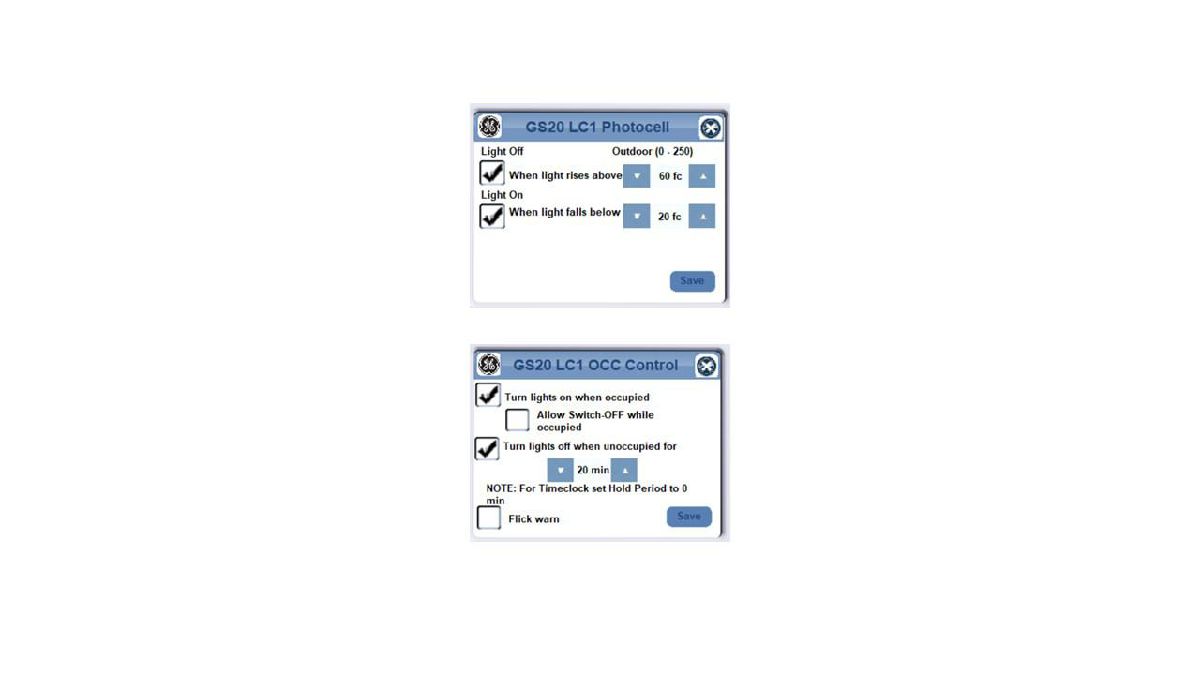LightSweep® CLCGSM8

Specifications
| Color Offering | Black |
| Mounting Options | Mounting clips |
| Analog Input | Eight inputs 0-17VDC |
| Low Voltage Output | 8 outputs - 17 VDC |
| Current Consumption | 550 mA |
| Binary Input | 2-3 wires momentary or maintained switch |
| I/O | 8 4-position connectors for closed-contact switch/motion/photocell inputs including pilot/locator lightoutputs |
| Operating Temp | 0 to 55 °C |
| Width | 4.75 |
| Height | 5.5 |
| Weight | 0.34 |
| Certifications | cULus, CE, Title 20, FCC |
| Ratings | Dry, RoHS |
| Warranty | 1 year limited warranty |